Tablenator browser extension/add-on
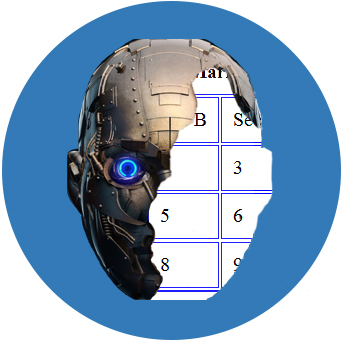
Tablenator is a Chrome extension and a Firefox add-on used to assist developers in making simple and complex web tables accessible.
On this page
- Get the extension/add-on
- Using the extension/add-on
- Release notes
- Wish list
- Known issues
- Privacy Policy for Tablenator Extension
- Contact us
- Make a donation
Get the extension/add-on
If you do not have the extension/add-on, you can get it from the following locations:
Using the extension/add-on
Once you load the extension/add-on into your browser, you will see the following icon in your toolbar.
When you press on the icon, the following pop-up will appear
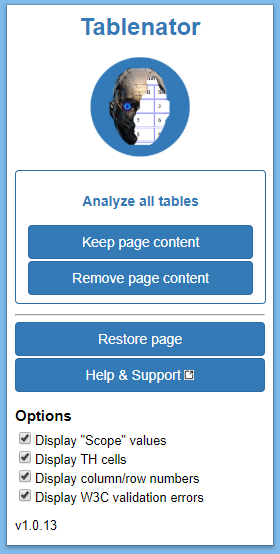
The functions the Tablenator extension/add-on performs are:
- Analyze all tables
The extension/add-on will do the following:
- The table number associated with each of the tables
- Identify issues with the tables (issues are described below). Based on the indicator settings one or both of the Tablenator/W3C issues will be shown
- Based on the options selected below, will display information in the page
-
Will show all of the table relationships. The extension/add-on will show the relationships of each cell in a table with all of the other cells; this applies to both simple and complex tables. This information is used by screen readers and accessibilty devices to describe the table to persons having accessibility issues. The headers that are associated with the cell you are hovering over will be shown in a "blue" cell. The blue cell will indicate the order (with a number) that the assistive device will instruct the user.
If you hover over a cell, a tooltip will appear indicating the the headers associated with the cell. This will be useful if you have a large table, and the header cells are no longer on the screen.
Analyze and keep page content
Selecting this option will keep all of the content around the table information.
Analyze and remove page content
Selecting this option will remove all content from the page, and the page will only display the table(s) found on the page.
Note: You can restore all of the content by refreshing the page
- Restore page
Selecting the option will restore the page back to its original form.
- Help & Support
Opens this page in a new browser tab.
Analysis issues
The following are the issues that the "Analyze all tables" selection above may produce:
- Accessibility error: 1 or more "scope=row" attributes have been coded into non th tags.
A scope="row" attribute is only valid in th tags
- Accessibility error: 1 or more "scope=col" attributes have been coded into non th tags.
A scope="row" attribute is only valid in th tags
- Accessibility issue: Cell header ids in error.
This issue indicates that there is one of the following issues with the markup of headers in the table cell in question
- An id(s) identified in the headers attribute is non-existant
- An id(s) identified in the headers attribute is duplicated
- The order of the ids in the headers attribute do not follow a column (first) / row (second) order OR a row (first) / column (second) order.
- Accessibility warning: Table contains both scope and headers attributes.
To be accessible, a simple table should be marked up with "scope" attributes, while a complex table should be marked up with "id" and "headers" attributes. The table in question is marked up with both; this should not correct.
- Accessibility warning: Table does not contain a caption.
Every table should have a caption
- Accessibility error: Table is marked up as a simple table (scope attribute) but the table has rowspans/colspans.
A table is identified as being a simple table if there are no "colspan" or "rowspan" attributes. (Note: the exception to this rule is where it is the final row, and contains footer information.)
- Accessibility issue: Table is not marked up for accessibility; no scope or headers attributes.
A table does not necessarily have to have a scope or a headers attributes if the table is SMALL AND only has its first row marked up as headers OR the first column marked up as headers. This is NOT the case with this table.
- Accessibility warning: Table is not marked up for accessibility; no scope or headers attributes, BUT is a really simple table; it is recommended that the table be marked up with scope attribute of row/column.
This table does not not have any scope or a headers attributes if the table. Technically the table is ok because it only has its first row marked up as header OR the first column marked up as header. There is no definition of what constitutes a SMALL table. It would be best to add the appropriate scope="row" or scope="col" to this table to make it easier to understand.
- Cell count mismatch
The number of cells on the identified row do not match all of the previous rows columns counts.
Tablenator options
The following options are associated with the Tablenator extension/add-on:
- Display "Scope" values
Within each table cell that has a "scope" attribute, the scope value will be displayed.
- Display TH cells
This option will display a "TH" within a cell that is coded with a th tag.
- Display column/row numbers
Within each table cell, the row and column number for the cell will be displayed.
- Display W3C validation errors
If selected, when analyzing all tables, the W3C validator will be called for each table. All the errors will be shown before each table. Please note that you will need access to the internet to use this feature. If you are developing/maintaining tables on a standalone machine not contected to the internet, do not select this feature.
Release notes
-
V1.0.19
Released March 21, 2025
- For the Chrome browser, the Tablenator has been upgraded from Manifest v2 to Manifest v3
-
V1.0.18
Released February 21, 2020
- Tablenator used to report a problem if a TH cell did not contain any text and there was an image with an alt tag. The tablenator does not report the cell as empty anymore.
-
V1.0.17
Released January 16, 2020
- Corrected bug introduced by v1.0.16 when I removed warnings about table order potentially being in the wrong order.
-
V1.0.16
Released January 16, 2020
- Changed the Tablenator popup screen to show the label "Analyze all tables" to look more like a window title, and not clickable. Changed the text around keeping and removing content to include the fact that we are analyzing tables.
- Removed the warning about ids possibly being in the wrong order until I come up with a better algorithm.
-
V1.0.15
Released December 5, 2019
- Changed the top of the page so that there is now only one list of all of the tables found on the page. Each entry in the list of tables is linked to the table on the page. If the Tablenator/W3C finds any issues with a table, an indicator is shown next to table entry to show whether there is a Tablenator error, Tablenator warning, or W3C error.
-
V1.0.14
Released November 29, 2019
- Display alert box if the user tries to analyze tables with or without content a second time.
- Added a list of all tables at the top of the page.
- Added error check logic. If a page has scope row/col and no scope rowgroup/colgroup and has rowspan/colspan then report an error.
-
V1.0.13
Released November 28, 2019
- Tablenator will now report duplicate ids that span multiple tables.
- Tablenator will now report on duplicate ids within a header tag.
- Changed the "Analyze all tables" to show page table information with and without the page content around the tables.
-
V1.0.12
Released November 6, 2019
- When you select the option to "Analyze all tables", the Tablenator will now also setup the tool to "Show table relationships". There is no longer any need to select this option seperately.
- The Tablenator will now report an error if a TH cell is empty.
-
V1.0.11
Released October 30, 2019
- The Tablenator was reporting a warning that tables with no accessibilty tags which only had a th in the first row and/or first column as a simple table, but was not looking for rowspans and colspans. It is now looking for rowspans and colspans and is not reporting it as a simple table if the table has these.
- Changed the colours of the errors and warnings so that they are not so hard on the eyes and still accessible.
-
V1.0.10
Released October 9, 2019
- If the headers on a td cell were separated by more than 1 space, the numbering shown in the "Show table relationships" seemed to skip numbers. This has been corrected.
-
V1.0.9
Released October 4, 2019
- Fixed a bug where if the Tablenator did not find an ID referenced in a header attribute, the Tablenator stopped processing.
-
V1.0.8
Released October 3, 2019
- Ensured that the error and warning message passed colour contrast rules.
- When looking at table relationships, and you hover over a cell, a popup appears with a list of the headers that are associated with the cell. This popup has been formated to display each associated cell onto a separate line.
- When looking at table relationships, the related cells are numbered in the order that an accessibility device would read out the headers. In the past, the order number would be shown in the cell, and depending on the amount of space in the cell, the cell size would change. This would cause the screen to jump around while hovering the mouse over cells. We now overlay the cell with the order number; this eliminate the screen jumping issue
-
V1.0.7
- If you are showing table relationships, you can now hover over a cell, a tooltip will appear indicating the the headers associated with the cell. This will be useful if you have a large table, and the header cells are no longer on the screen.
-
V1.0.6
- If a table is really simple (top header row OR left header column), and no scope or headers, now show as a warning only.
- The order of the ids in a headers attribute can now either be sorted in row first/column second or column first/row second order.
-
V1.0.5
- Changed the Tablenator logo ...again
-
V1.0.4
- Changed the Tablenator logo.
-
V1.0.3
- Changed the Tablenator menu to show buttons instead of links.
-
V1.0.2
- Corrected issue where the tool reported a Tablenator issue if there were extra spaces in the headers attribute.
-
V1.0.1
- Fixed sorting of w3c table errors (e.g. table 11 comes after table 4 now)
- Corrected problem where tables were reporting W3C errors but there were none.
-
V1.0
- First public version of the addon
- The message "Table contains both scope and headers attributes" was reported as an error; now shows as a warning.
-
V0.26
- On Firefox, the Tablenator and W3C collapsable line was not showing the arrow on the left-hand-side; it is now
-
V0.25
- Added styling to the w3c and Tablenator validation section at the top of the page
- Always show the Tablenator and W3C issues sections at the top of the page
-
V0.24
- Added the option of validating tables against the W3C validator
-
V0.23
- identifies rowgroup and colgroup for scopes.
- added logic to include looking at colgroup/rowgroup with rowspan/colspan to be a simple table.
- added a menu item to restore the page back to the original.
-
V0.22
- improved the highlighting of table cells.
- added email support for the extension/add-on.
-
V0.21
- Changed the message for scope attributes in non-th tags.
- Corrected logic in reporting scope attributes in non-th tags.
-
V0.20
- Added "Help" function to the extension/add-on. Opens the http://tablenator.com website in a new browser tab.
- Added extension/add-on version number at the bottom of the pop up window.
-
V0.19
- Added a check to make sure rowspan/colspan attributes can only be coded into th tags.
-
V0.18
- A table was considered to be complex even if the colspan or rowspan had a value of 1. This has been corrected.
-
V0.17
- Added the optional display of cell THs
- On Firefox the popup text was too big - adjusted it
-
V0.16
- Changed the code so that the relationship order numbers stay the same size regardless of screen size.
- The option settings are now saved between invocations of the Tablenator
- Changes some of the visual effects to be more pleasing
- Fixed issue with col/row not appearing the first time when selecting "Show table relationships
-
V0.15
- Added column number to the column and row display in cells
- Added header/id validation to the "Analyze all tables" option
-
V0.14
- Added options to show/hide "Row" and/or "Scope" information
- Added accessibility validation for captions in table
-
V0.12
- Added !important to the th and td highlighting
- "Show table relationships" did not highlight cells if the "analyze all tables" was not run first.
-
V0.11
- Original release
Wish list
- Add header id validation to ensure that they propogate to the top
- Add logic to edit tables to modify the relationships
- Add a tool to make a table accessible
Known issues
- If a cell header id points to a cell in another table (which isn't correct), the cell is highlighted in the other table, and the display order grows to show many iterations of the order number.
- Need to look at whether header id matching is case sensitive or not.
- Occasionally, when you request that the tablenator show table relationships, when you hover over cells, the cells to not reset when leaving the cell, and you end up painting the table in coloured squares. To correct this issue, mover you mouse out of the table, and then reenter the table.
Privacy Policy for Tablenator Extension
Effective Date: immediately
1. Introduction
Thank you for using the Tablenator Extension ("Extension"). This Privacy Policy is designed to help you understand how we collect, use, disclose, and safeguard your personal information. We are committed to respecting your privacy and ensuring the security of your personal information.
2. Information We Do Not Collect
The Tablenator Extension does not collect or track any personal information. We do not gather data related to your identity, such as your name, email address, phone number, or physical address. Additionally, we do not collect sensitive information, including financial data, social security numbers, or government-issued identification numbers.
3. Information Automatically Collected
While we do not collect any information.
4. Cookies and Tracking Technologies
The Tablenator Extension uses local storage to track the 4 options at the bottom of the interface. The options are:
- Display "Scope" values
- Display TH cells
- Display column/row numbers
- Display W3C validation errors
These boolean simply record whether you wish to see (display) the information indicated by the option.
5. How We Use Information
Since we do not collect personal information, there is no data to use for any purpose other than improving the Extension's functionality and performance.
6. Disclosure of Information
We do not disclose any personal information to third parties because we do not collect any personal information.
7. Security Measures
We take reasonable and appropriate measures to protect the non-personal information collected by the Extension from unauthorized access, disclosure, alteration, or destruction.
8. Children's Privacy
The Tablenator Extension is not intended for use by individuals under the age of 13, and we do not knowingly collect information from children under 13 years of age.
9. Changes to this Privacy Policy
We may update this Privacy Policy to reflect changes in our practices or for other operational, legal, or regulatory reasons. We will post the updated Privacy Policy on this page and indicate the effective date at the top of the policy.
10. Contact Us
If you have any questions or concerns about this Privacy Policy or the Tablenator Extension's privacy practices, please contact us at:
help@tablenator.com
11. Consent
By using the Tablenator Extension, you consent to the practices described in this Privacy Policy.
This Privacy Policy is not a contract and does not create any legal rights or obligations.
Contact us
Please feel free to send us any issues you may be having with the extension/add-on; any enhancements you would like to see added to the extension/add-on, or any general comments on our form, or you can email us directly at help@tablenator.com
Make a donation
If you find this extension/add-on useful, and would like to see it improved, please consider a donation to continue the work.